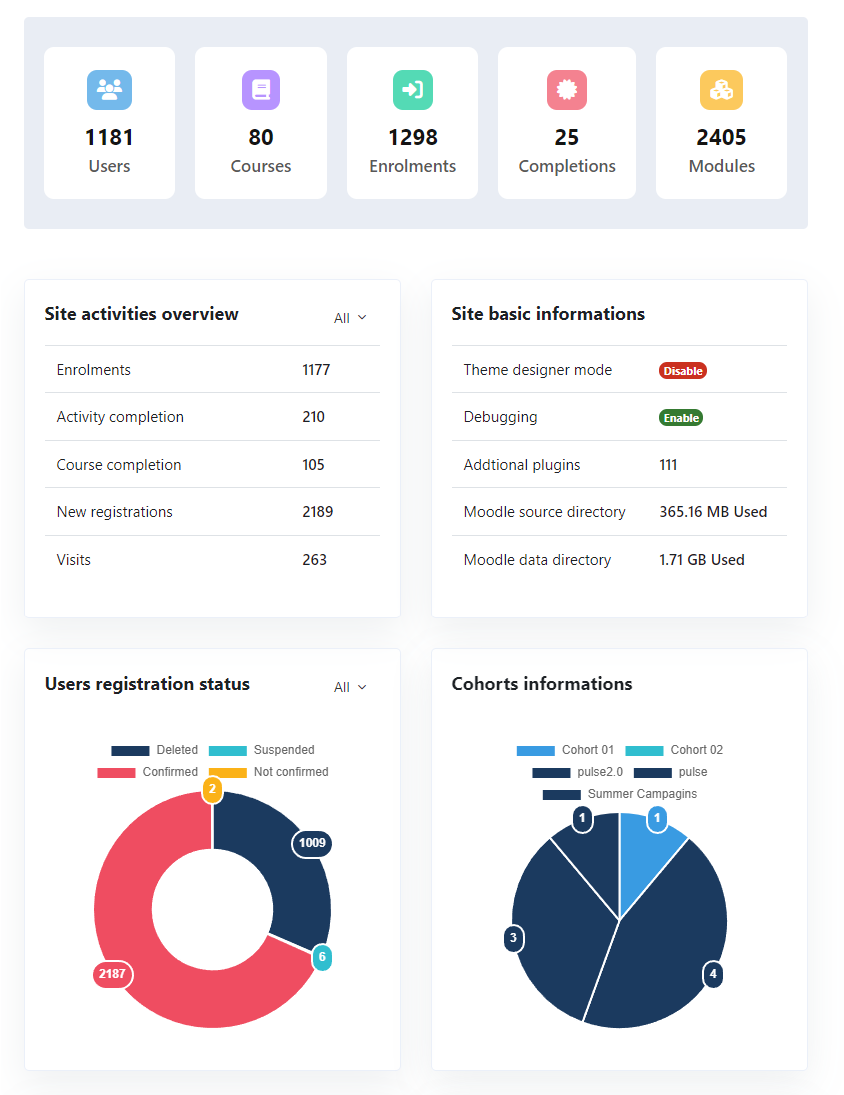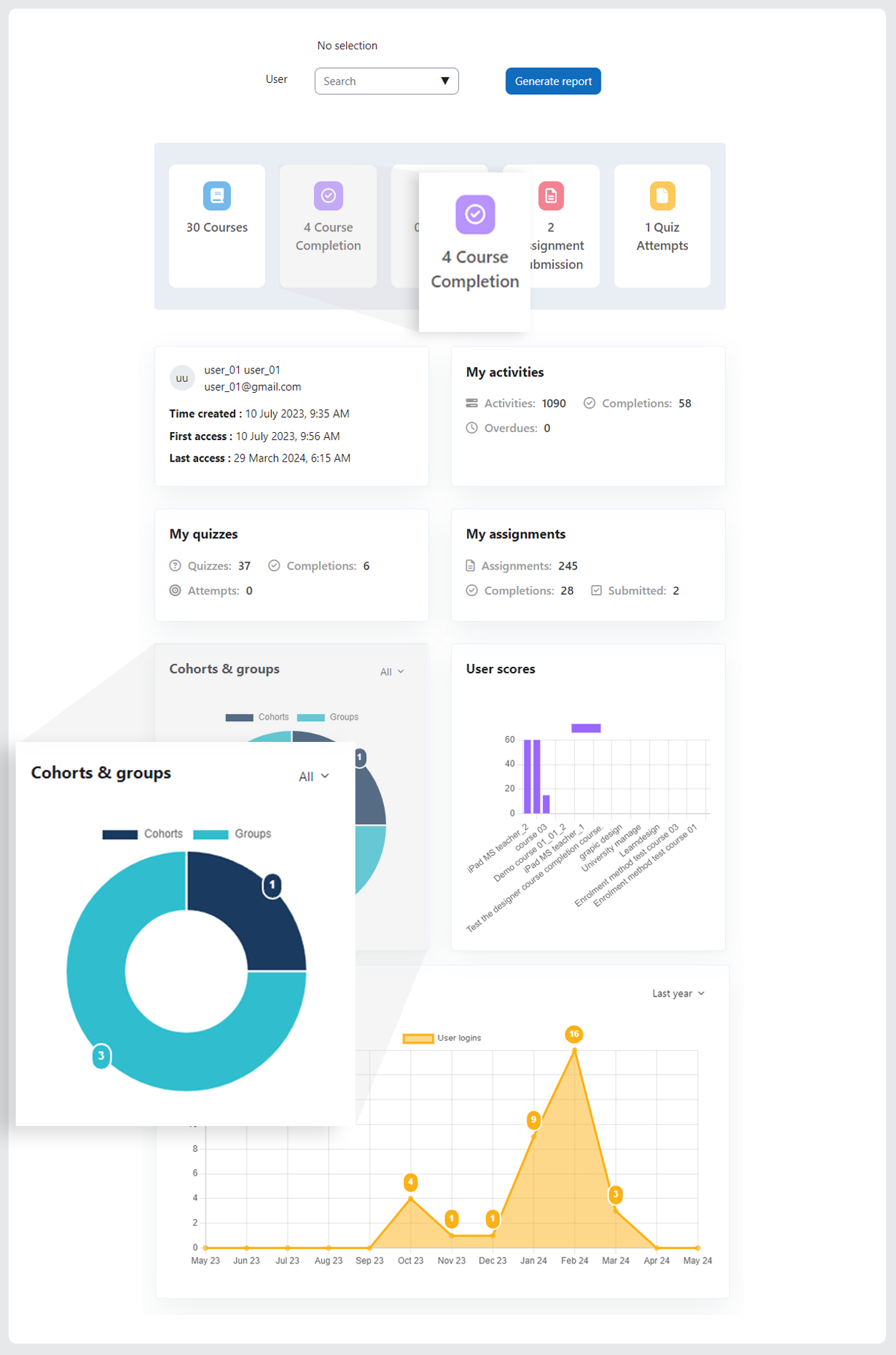Education & Technologies
The Best Reporting Solutions for Your Moodle™
Gain comprehensive analytics and actionable insights into your e-learning platform's performance with our cutting-edge LMSACE Report Plugin.
Highlighted Features
Elevating Your E-Learning Insights
Advanced Analytics
Gain deep insights into learner behavior, course performance, and engagement metrics through advanced analytics tools.
Interactive Visualization
Visualize data with interactive charts, graphs, and dashboards, making it easier to understand and interpret complex information at a glance.
Secure Data Handling
Rest assured knowing that your data is handled with the utmost security and confidentiality.
Database Compatibility
Seamlessly integrate the plugin with various database systems, ensuring compatibility with your existing infrastructure and data storage solutions.
Site Report
Gain Insight into Platform Performance with Detailed Site Reports
Understand your e-learning platform's performance with Site Reports. From overall user statistics to course enrollment trends, gain valuable insights into site-wide activity and engagement.
Activities Overview
Track site-wide activity trends, such as assignment submissions, and quiz attempts.
User Registration Info
Access detailed information on user registrations
Registered User Enrolment Stats
Monitor enrolment trends, including course enrolments
Top 10 Courses by Enrolment
Identify the most popular courses based on enrolment numbers.
Top 10 Courses by Completion
Track course completion rates to identify top-performing courses.
Site User Visits
View user visit statistics to understand user engagement and activity levels.
Course Report
Monitor and Improve Course Effectiveness with In-Depth Course Reports
Delve into individual courses with Course Reports. Track student progress, monitor module grades, and identify active users to optimize course content and delivery.
Course Modules & Grades
Monitor student performance across course modules and assignments.
Active & Inactive Users by Month
Track user engagement over time, identifying trends in course participation.
Course Users Activity
Analyze user activity within specific courses, including resource views and forum participation.
Course Visits by Users
View user visit data to understand user interactions with course content.
High Scores in Course
High Scores in Course: Identify top-performing students based on quiz and assignment scores.
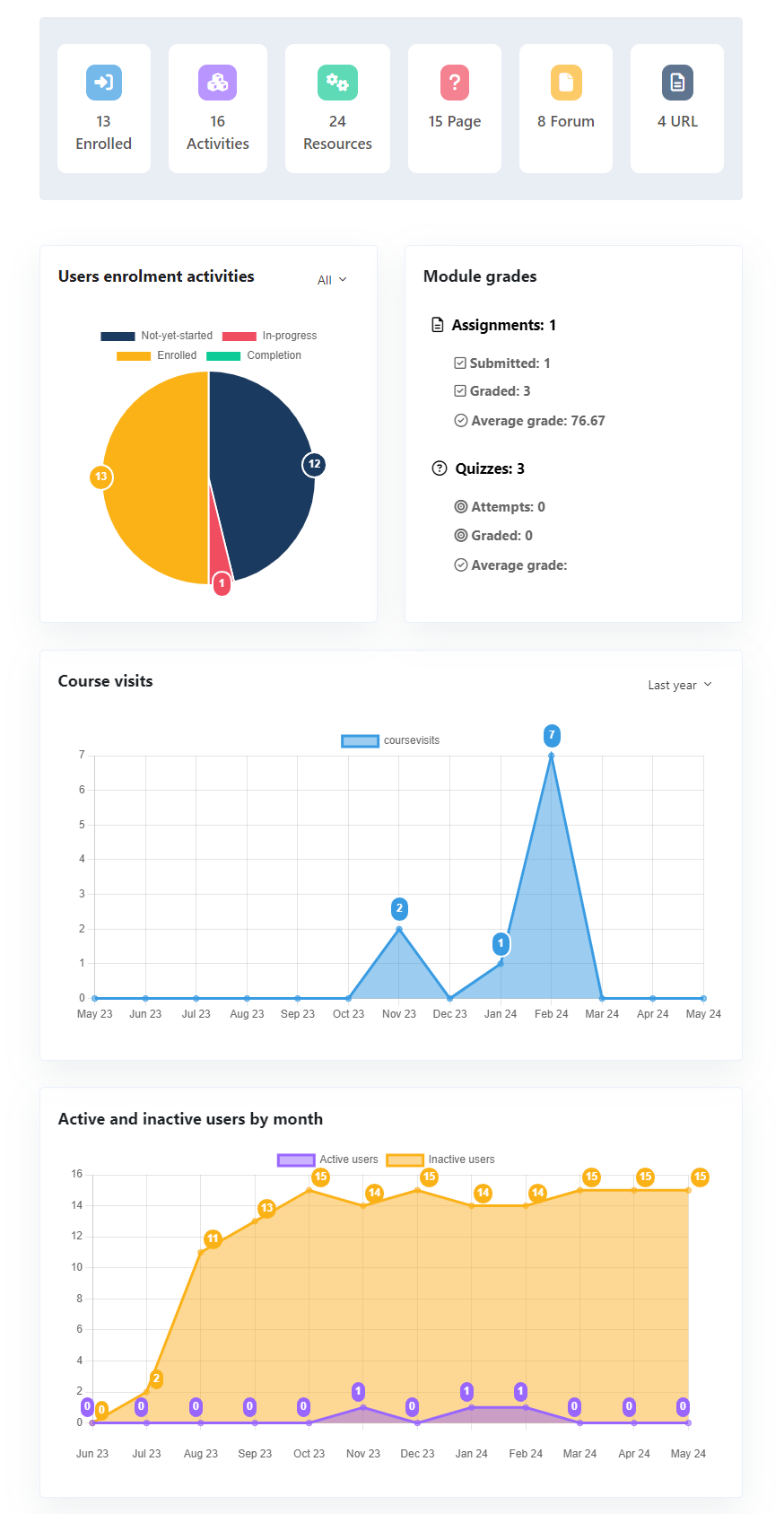
User Reports
Empower Users with Actionable User Reports and Analytics
Empower your users with User Reports. From quiz results to login activity, provide learners with personalized analytics to track their progress and enhance their learning experience.
My Activities
Review a summary of personal learning activities, including resource views and forum participation.
My Quizzes & Assignments
Access quiz and assignments results and performance metrics for completed within courses.
Cohorts & Groups
Manage cohort memberships and group assignments efficiently.
User Logins & Scores
Track login activity to assess user engagement and participation levels.
10 Most Visited Courses
Identify frequently accessed courses to prioritize learning efforts.
Unlocking Insights
The Features and Benefits of
Reporting with Moodle™ Software
Informed Decision-Making
Access to comprehensive reports empowers administrators, instructors, and stakeholders to make informed decisions based on data-driven insights.
Enhanced Course Effectiveness
By tracking learner progress and engagement, instructors can identify areas for improvement and refine course content and delivery methods to enhance learning outcomes.
Performance Evaluation
Reports enable administrators to assess the performance of courses, instructors, and learners, facilitating continuous improvement and quality assurance efforts.
Continuous Improvement
Regularly reviewing and analyzing reports enables organizations to identify trends, patterns, and areas for improvement, supporting a culture of continuous improvement and innovation.
Transparent Communication
Sharing reports with stakeholders fosters transparency and accountability, facilitating communication and collaboration between administrators, instructors, learners, and other relevant parties.
Strategic Planning
Data-driven insights from reports inform strategic planning initiatives, enabling organizations to align their e-learning strategies with overarching organizational goals and objectives.

Build Your Moodle™ Software Reporting with LMSACE Reports

Faq’s
Do You Have Any Questions?
-
What types of reports can I generate with LMSACE Reports?
LMSACE Reports offers a variety of reports, including site analytics, course performance analysis, and user insights. You can customize these reports to meet your specific needs and preferences.
-
How do I access and generate reports with LMSACE Reports?
To access LMSACE Reports, simply log in to your Moodle™ platform and navigate to the Site administration -> reports -> LMSACE Reports. Also you can access the course report for any specific course through course administration -> Reports.
-
Can I schedule automated report generation with LMSACE Reports?
No, Currently LMSACE Reports not supports the automated report generation, In future release you can expect this feature.
-
Is technical support available for LMSACE Reports?
Yes, LMSACE Reports provides comprehensive technical support to assist you with any questions or issues you may encounter. Our dedicated support team is available to help you with setup, troubleshooting, and any other technical assistance you may need.